New issue
Have a question about this project? Sign up for a free GitHub account to open an issue and contact its maintainers and the community.
By clicking “Sign up for GitHub”, you agree to our terms of service and privacy statement. We’ll occasionally send you account related emails.
Already on GitHub? Sign in to your account
New Pi Compute Modules Not Initializing #3792
Comments
|
Thanks for sharing, we are working on it already. |
|
@mcraa What should we do in the meantime? |
|
Sorry for the long reply, I don't know what you should do I only know what workaround is possible, similar to what we are working on. It will probably take us this or the next week at least to test everything and make sure we don't break the support of any already supported devices. |
|
@mcraa Thanks for your reply. Will try it. |
|
What is the current status of this issue? Do you guys have an idea when you will release a new version which contains a fix this issue ? |
|
Also here to poke. I can use rpiboot to work around the issue for now, but would be good to have the direct route back. It might be worth mentioning that "older" CM4s with a 2020 manufacturing date are directly recognized by balenaEtcher 1.7.9. It's the newer ones with a 2021 mfg date that I'm seeing the issue with. Suspecting there may be a newer bootloader when they roll off the line that's causing the issue. This may not be the right place for this, but would any update also be usable on Etcher Pro? I can do some limited testing if that's helpful; feel free to reach out. |
|
I can confirm what @fix3000 is saying. To be clear, we are seeing this with 2021 and newer "CM4" units. There is a new "CM4-s" model that may or may not be detected, but I haven't tested the "CM4-s". Shipping CM4 based products now so bumping again. |
|
Well, that name is confusing. CM4s meaning plural CM4, and CM4S as the new small format devices. |
|
We've not added it to our general documentation (because CM4S is a limited-distribution product), but the CM4S has a https://forums.raspberrypi.com/viewtopic.php?t=339279 has more info about the CM4 with revision code |
|
@lurch What is the meaning of "limited-distribution product" and what kind of implication does it have with lifetime and support ? |
|
As it says on the CM4S product page:
|
|
I haven't seen any recent update here on this issue, but is it something that's being worked on? Or planned to be worked on? We're reaching a decision point on how we're going to flash all these new CM4 devices we'll soon be getting. If we need to work out an alternate plan, that's ok, just want to get ahead of it. |
|
Hey, we think we have identified the problem, but still needs more testing. I will post an update here hopefully very soon. |
|
That's good to hear, hope it progresses well. Thanks. |
If you have a beta, I'd love to test it out. I'm bummed at the moment not being able to flash my two 32GB CM4. |
FYI, you can use rpiboot first to get the module mounted as storage and then use balenaEtcher to flash it. I'd also be open to testing a beta if one is available. |
|
Also applies to a03141 units |
Would you mind listing the steps to do this? I can't seem to figure it out. I have tried both running rpiboot and then plugging in the cm4 and plugging in the cm4 then running rpiboot. |
|
AFAIK it should just be a case of following the instructions here, but then using balenaEtcher instead of |
|
[hraftery] This has attached https://jel.ly.fish/b72fb655-5c21-412c-8546-77f31366931e |
|
Hey, thanks for the community support and willingness to test. We actually have an internal tester with the required hardware, so that won't be necessary. We have a working version of the low level model. Working on getting an Etcher release right now. Just wanted to give an update. Thank you for your patience!! |
|
That's fantastic news, thanks so much for looking at this.
Relatedly, when the release is, well... released, would it also be
available for those of us that have Etcher Pro?
Thanks again.
…On Thu, Oct 20, 2022, 9:10 AM Zane Hitchcox ***@***.***> wrote:
Hey, thanks for the community support and willingness to test. We actually
have an internal tester with the required hardware, so that won't be
necessary. We have a working version of the low level model. Working on
getting an Etcher release right now. Just wanted to give an update.
Thank you for your patience!!
—
Reply to this email directly, view it on GitHub
<#3792 (comment)>,
or unsubscribe
<https://github.com/notifications/unsubscribe-auth/A2S7ZNYMINRX5YKUQJWWMN3WEFADJANCNFSM55JP6W5A>
.
You are receiving this because you were mentioned.Message ID:
***@***.***>
|
|
Great question @fix3000 We are currently working on automating the process, but for now, I can go ahead and just manually change push the changes to EtcherPro repo. |
|
Oops, didn't mean to close this yet. |
|
Just out of curiosity, is there any update on expected release timeframe? |
|
https://github.com/balena-io/etcher/actions/runs/3423085558 |
|
I am waiting for this fix too. |
|
You can try this out now in version |
|
@zwhitchcox It is not working, but I'm pretty sure etcher-sdk needs to be updated to 7.4.2. The PR that upgrades etcher-sdk to 7.4.2 is still failing: https://github.com/balena-io-modules/etcher-sdk/commits/master |
|
I can also confirm that it is still not working. |
|
I downloaded and installed 1.10.0. I was able to flash a CM4 with 32GB emmc once I opened rpiboot. I opened etcher, loaded the image to flash, started rpiboot, plugged in the CM4, and it initialized and flashed the image. It never successfully verified, but the flash was successful. |
|
@iamk3 Using rpiboot works fine if you're imaging one module at a time. It's when you initialize/mount as USB drive using Etcher that doesn't work with new CM4 modules. I have been using Etcher to image multiple CM4 modules. With the new CM4 modules, I have to run rpitool and can only image one module at a time. I don't know any other imager that can mount multiple CM4 modules and image multiple targets at same time. |
|
It works in a very different way to Etcher, so it might not suit everyone's workflow (and I've not used it myself), but mentioning this here in case it's of use to anyone in this thread: https://github.com/raspberrypi/cmprovision |
|
[the-real-kenna] This has attached https://jel.ly.fish/f002778f-9e4b-4429-ae1a-ba3867d7b048 |
|
I don't work on Etcher myself, but I just noticed that https://github.com/balena-io/etcher/releases/tag/v1.13.0 claims to (finally?) fix the CM4 issues in Etcher. |
|
|
https://github.com/balena-io/etcher/releases/tag/v1.13.3 |
Still not working with new modules unfortunately. |
|
The Etcher embedded start4.elf is out of date and won't work on the updated CM4. Patching the files post-install resolves this. The update was released to Github Jul2021 so I'd recommend modifying the Etcher build-flow to pull in the usbboot as a Git submodule Raspberry Pi provide a tag for each APT release so Etcher can track that. Edit: If rpiboot is run before launching Etcher then the mass-storage device appears and Etcher uses this as expected. Therefore, the alternative is to not deeply embed rpiboot and bundle this alongside. Edit: Whilst I'm here, to check the firmware release date run 'strings start4.elf | grep VC_BUILD_ID'. The embedded version is 'VC_BUILD_ID_TIME: Oct 12 2020' so this definitely won't work with CM4. The update bootcode4.bin will load it, but it won't find the PMIC at the expected I2C address and fail so the USB device will disconnect. |
|
Tested by swapping start4.elf and I can see new CM4 modules mounted as a USB drive. 👍 Would be nice to have it incorporated in the next release. |
|
I'm not going to steal @mcraa 's thunder this time... 😆 |
|
Good so far! I'll perform more testing and report back |
|
Not completely done with testing, but will this version get rolled into etcher pro soon? |
|
It was added to EtcherPro balena-io-hardware/etcherPro-fleet-sw#32 (review) |
|
@mcraa Serial s000149 |
|
Thanks for the heads up @bhjelstrom must have been cached, made a new release it has 1.14.3 now. |
|
Good now, successfully flashed a few modules at 5Mbps on the pro unit. Detection and mounting are both faster than we remember for CM3. Desktop windows etcher is still not super stable but we were testing on some incredibly cheap and slow laptops with potentially bad usb controllers. I'll do some testing on regular machines next. |
|
I can also confirm success of detecting and flashing CM4 and CM3+
(simultaneously, no less) on Etcher Pro. V1.14.3, sn S000079.
Thank you very much for getting this nailed down, my quality of life is
about to improve significantly.
…On Mon, Jan 23, 2023, 11:37 PM hjelstromboli ***@***.***> wrote:
Good now, successfully flashed a few modules at 5Mbps on the pro unit.
Detection and mounting are both faster than we remember for CM3.
Desktop windows etcher is still not super stable but we were testing on
some incredibly cheap and slow laptops with potentially bad usb
controllers. I'll do some testing on regular machines next.
—
Reply to this email directly, view it on GitHub
<#3792 (comment)>,
or unsubscribe
<https://github.com/notifications/unsubscribe-auth/A2S7ZNYIWLZE7JDJ2GNIOMTWT5L67ANCNFSM55JP6W5A>
.
You are receiving this because you were mentioned.Message ID:
***@***.***>
|
|
I think this one is solved. This was a very important fix for us so thank you! Where can I open an issue specific to etcher pro? |
|
Thanks for confirming again. The EtcherPro specific issue could go in its repo https://github.com/balena-io-hardware/etcherPro-fleet-sw/issues |
|
I still have this issue on Windows 11, what are the options to work around it ? |
I have tested 7 new CM4s with HW revision
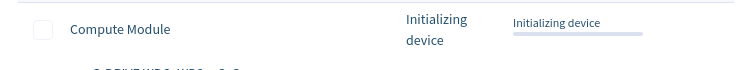
c03141and new bootloaders. The progress bar appears for the cm, but the cm is never mounted as a storage device and the progress bar remains at 0%.The new CM4s function as expected only when I run the latest rpiboot manually. Assuming https://github.com/balena-io-modules/node-raspberrypi-usbboot needs an update.
lsusb:
The text was updated successfully, but these errors were encountered: